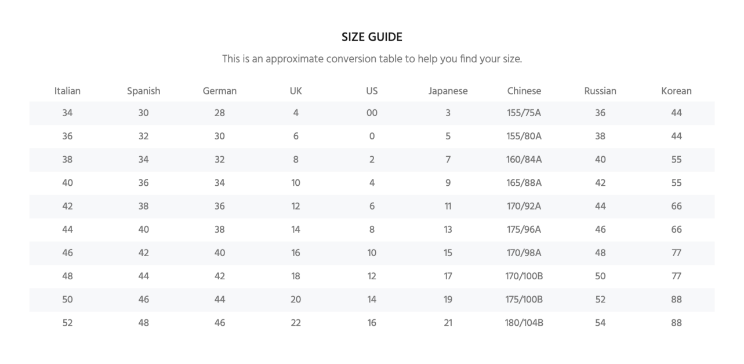Blackmagic Design ATEM Production Studio 4K HDMI Live Switcher SWATEMPSW04K
You can create stunning live production video from a variety of camera sources using the Blackmagic Design Atem Production Studio 4k Live Switcher. If you want the best possible video quality, you can switch between SD, HD, and Ultra HD. To help you with setup, use the buttons on the front aluminum panel. With these buttons, you can keep an eye on auxiliary outputs even as the cameras are recording. A single SDI monitor or HDMI TV screen is all that is required.
Features
- Ability to Share on Social Media: Upstream
- There are 10 inputs.
- Digital Format Signal Format Type
- Video: UHD, SD, HD, and SHD
- Composite, USB, Ethernet, SDI, HDMI, 3G-SDI, Audio, S-Video, USB 2.0, and 6G-SDI are all forms of connectivity.
- Downstream Keyer and Chroma Key are special effects (DSK)
- Rack-Mountable Form Factor
- Features: Genlock, Keyer, Display, Software Control, and Production Switcher
- Frame Synchronizer functions
- There were six outputs.
- Production Switcher type
- Rack Mount is a compatible mount.
Dimensions
- Height of item: 1.73" H x 19" W x 5.79" D
- 1.73 inches deep
- Size: 5.79 inches
- Size: 19.0 in
- Weight of Item: 3.75 lbs.
Video
-
The ATEM Production Studio Live 4K Switcher features eight video inputs, all of which can be active at the same time, and supports 4K Ultra HD video (3840 x 2160), which is four times the resolution of Full HD. Four single link 6G-SDI and four HDMI 4K inputs on the switcher allow you to connect SD, HD, and Ultra HD signals as well as computer-based signals.
-
Each input has its own frame synchronizer, allowing you to use cameras without genlock functionality or for the input of computer sources like Keynote or PowerPoint Presentations. The capture video format is set by the user and must be the same across all inputs because the switcher cannot scale various input formats to fit the project.
Audio
- The switcher has an integrated audio mixer that lets you change the audio that is present in the SDI and HDMI signals.
- The two channel mixer's 10 inputs allow for level adjustments for both balanced and unbalanced analog inputs.
Video Outputs 6
- The switcher has three program outputs for the finished video, supplying SD, HD, and Ultra HD using both an HDMI 4K connector and a 6G-SDI interface. There is only an HD-SDI connection on the third program output (Ultra HD is automatically down-converted).
- You may simultaneously display Program, Preview, the six live inputs, and the two graphic channels on one screen thanks to two Multi-view outputs. The Multi-view output is fed to HD displays by one SDI and one HDMI connector.
- The switcher has an SDI Aux output that can give the Program out feed in SD, HD, and Ultra HD with or without the downstream keyer effects. Control of the Aux output is through frontmounted panel controls, and there is a built-in 2 inch LCD screen for instant confirmation of the Aux output.
Monitoring Multiple Views
- You can view the program, a preview, six live inputs, and two media players simultaneously in multi view. Additionally, you can add unique labels to make it simple to recognize each input.
Effects
- The switcher has an upstream keyer that supports separate Ultra HD 10-bit processing chroma, pattern, shaped, and luma keying. You can add graphics, lower thirds, titles, and logos using two downstream keyers to create a professional live production.
Interface for Control
- When interacting with control surfaces like the optional ATEM 1 M/E and 2 M/E Broadcast Panels, the ATEM 4K switcher connects via Ethernet.
- Additionally, the switcher can be managed via Ethernet from a Mac or Windows computer by utilizing the supplied ATEM Program Control software. You can easily load graphics from your computer into the switcher's media pool and manage all of the switcher's production parameters.
- You choose the format for any project you're working on by choosing the resolution and frame rate, from SD to HD to Ultra HD. The ATEM 1 M/E or ATEM 2 M/E Broadcast Panel or the associated Mac/PC software can both be used to accomplish this.
- You can connect control surfaces directly to the switcher or control the switcher over a network by using the Ethernet connector on the switcher.
- ATEM Switcher Utility must be running on a computer that is connected to the USB connection on the switcher in order to update software and set the switcher's Chassis IP address.
Display Rack
- The switcher may be mounted in a production road case or a post-production facility because it is a single RU tall and has built-in rack mount ears.
Free shipping on all orders in the USA.
Our amazing support team is here to help.
Simply return it within 30 days for an exchange.
We ensure secure payment and accept Stripe, Visa, Mastercard, Amex & Paypal.